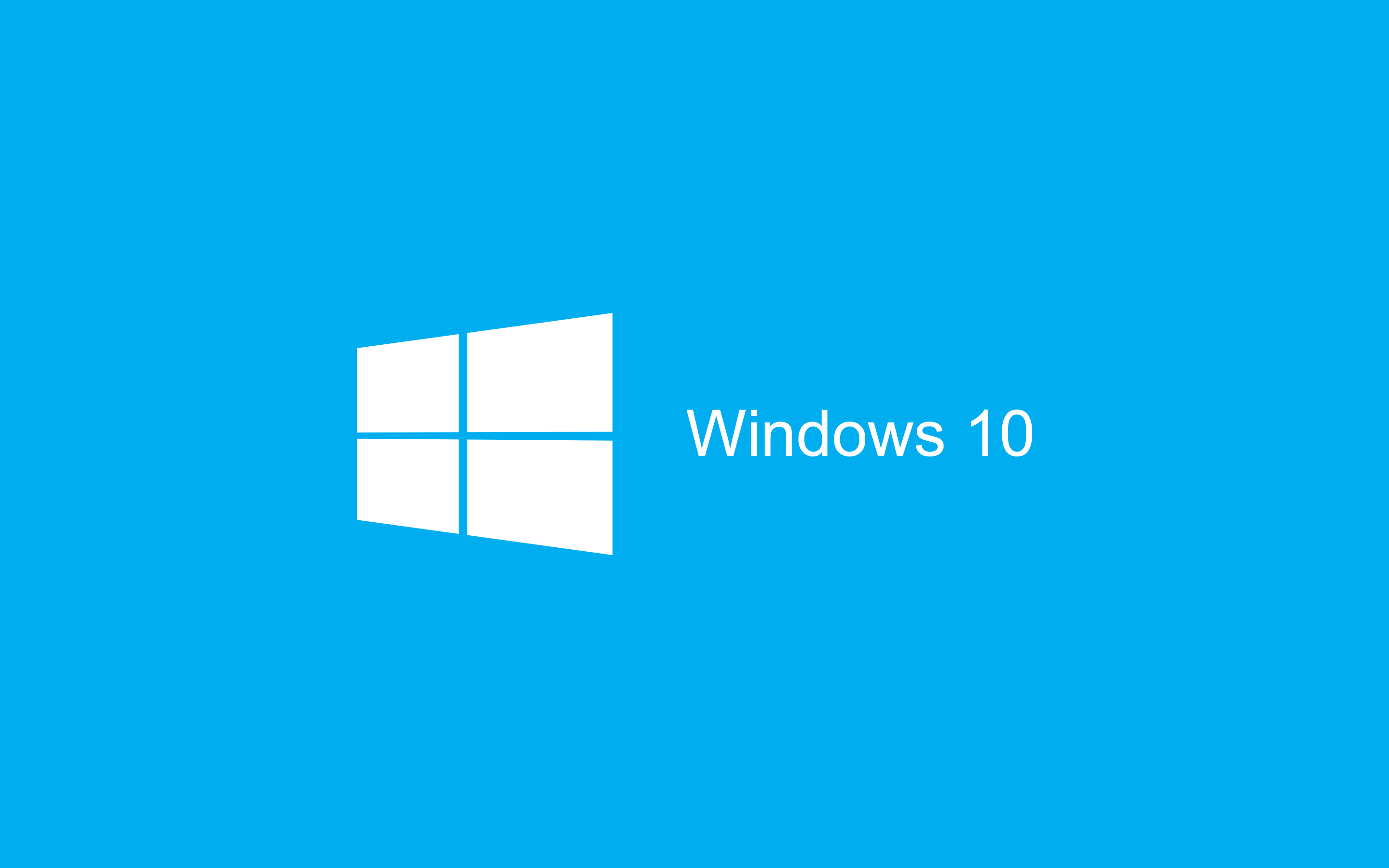If your business still has devices running Windows 10, you are not alone. Many small and mid-sized organizations are in the same position for reasons like software compatibility, hardware limitations, or budget constraints. While upgrading to Windows 11 is the ideal choice from a security standpoint, we understand that it is not always feasible right away.
This post explains what you should know if you plan to keep using Windows 10 in your business beyond Microsoft’s support deadline. It also provides practical steps you can take to help reduce the risks associated with running an unsupported operating system.
When Does Support for Windows 10 End?
Microsoft will officially end support for Windows 10 on October 14, 2025. After that date, there will be no more security updates, bug fixes, or technical support for most users. This includes updates that address newly discovered vulnerabilities.
Microsoft will offer Extended Security Updates (ESU) for businesses, but they will come at a cost and may not be an option for every organization. Learn more from Microsoft here.
Why Staying on Windows 10 Can Put Your Business at Risk
Immediately after the end-of-life date, your devices will still function. But over time, they will become increasingly vulnerable. New vulnerabilities in Windows 10 will continue to be discovered, and hackers know that those flaws will go unpatched. The longer a device remains unsupported, the more attractive it becomes as a target.
That includes risks like:
-
Malware infections and ransomware attacks
-
Exploits targeting legacy components and APIs
-
Vulnerabilities in Microsoft Defender or built-in services
-
Gaps in compliance and cyber insurance coverage
Outdated systems often become the weak link that leads to a larger breach.
Reasons Businesses Cannot Always Upgrade Immediately
We recognize that there are valid reasons why some organizations cannot upgrade right away. These include:
-
Legacy line-of-business software that only runs on Windows 10
-
Devices that do not meet the hardware requirements for Windows 11
-
Budget constraints that delay widespread hardware refreshes
-
Operational dependencies that make short-term change difficult
If this is your situation, there are still steps you can take to reduce risk while planning a longer-term transition.
What You Can Do to Stay As Secure As Possible on Windows 10
While no workaround will make Windows 10 as secure as an up-to-date OS, there are several ways to reduce the potential impact:
Apply all current updates before October 2025.
Make sure all your Windows 10 systems are fully patched before support ends. This gives you the most recent protections available from Microsoft.
Limit access and segment your network.
Restrict unsupported devices to only the access and resources they need. Do not let them connect freely across your network.
Use modern security tools.
Use tools like Microsoft Defender for Endpoint or an MDR (Managed Detection and Response) service to monitor for threats. Learn more in: What Is MDR and Why Is It Critical for Securing Your Devices and Cloud Services
Enable application controls and restrictions.
Block untrusted apps and scripts from running on these machines.
Avoid using them for email or browsing.
If possible, keep these devices off the internet or avoid using them for higher-risk activities like downloading files or clicking links.
Train users to be extra cautious.
Make sure your team understands the limitations of unsupported systems and how to avoid risky behaviours. You can read more in: Why Cybersecurity Awareness Training Is Essential for Your Business
Cyber Insurance Tip: Check with Your Provider
If your organization has cyber insurance, it is essential to check whether running Windows 10 after end-of-life affects your coverage. Some policies may have conditions that require supported operating systems. If your insurer considers outdated systems a liability, they could reduce coverage or deny claims in the event of a breach.
Before deciding to delay an upgrade, contact your provider and get written confirmation that your policy will remain valid. For more on this, read: Do You Really Need Cyber Insurance? Here’s What You Must Know
Our Recommendation: Plan for the Transition as Soon as You Can
If your organization must keep using Windows 10 for a limited time, the steps above can help reduce risk. But make no mistake, the longer you delay upgrading, the more exposed your business becomes.
We recommend creating a transition plan now so you are not caught off guard. This may include:
-
Evaluating which devices need to be upgraded or replaced
-
Testing key software on Windows 11 for compatibility
-
Budgeting for phased upgrades over the next year
-
Working with your MSP to assess your environment and plan next steps
Final Thoughts
We understand that not every business can upgrade to Windows 11 overnight. The realities of cost, compatibility, and operations are valid. But as an MSP, it is our responsibility to help you make informed decisions that keep your business secure.
If you are still using Windows 10, now is the time to assess your risk, explore your options, and make a plan. You do not have to figure it out alone. We are here to help!
Need help with risk mitigation or upgrade planning? Contact us for a Windows 10 security consultation.